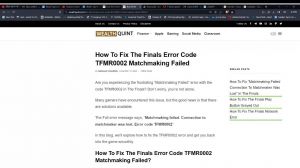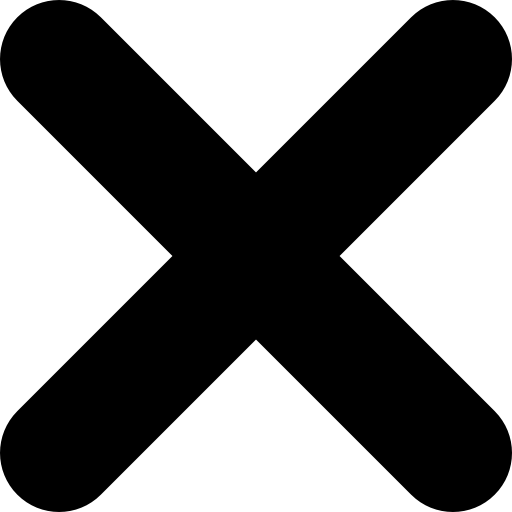How To Fix The Finals Error Out Of Video Memory On Pc
Exe file click on open, add; in my case, this is already added; again, click on allow another app to browse; this time, select this; and then CLI on open, click on add. In my case, I have already added binaries, so again, click on Browse, and then open the Discovery folder binaries. Win64, select this exe file, click on Open, and click on ADD.
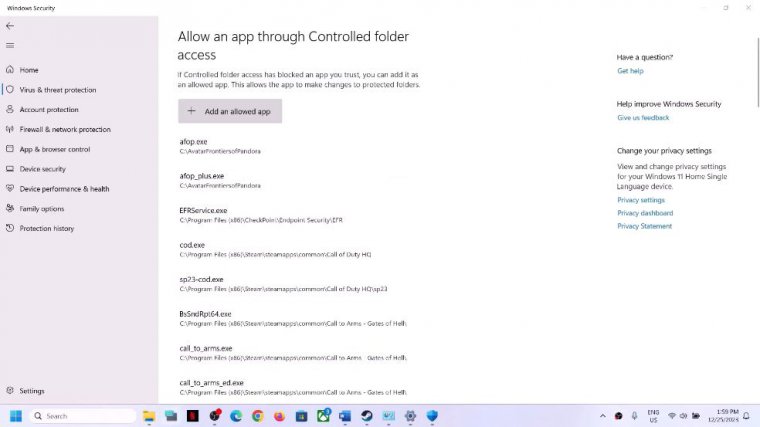
Ive already added the game once the game is added over here. Click OK, and then launch the game now. The next step is to do a clean installation of your graphics driver. This is important, so if you have an Nvidia card, go to the Nvidia website. If you have an EMD card, go to the MD website. I'm showing for NVIDIA, so go to the NVIDIA website and then select the right product type.
If you have a GeForce, now select the right product series. Make sure that you select your graphic card over here. For me, it's the 30 series. Now select the right graphic card, so whichever graphic card you have, select your graphic card over here. Now if you have Windows 10, select Windows 10; if you have Windows 11, select Windows 11; and then click on Start Search; and then scroll down; and over here you can see the GeForce game-ready driver, not the studio, but the GeForce game-ready driver.
This is the latest one right now, which is driver version. 54633 so whichever is the latest, click on Get Download, and then click on Download Now. Once the download is complete, you have to run this exe file, so let the download complete. Once done, click on the exe file, and then you will see this screen.
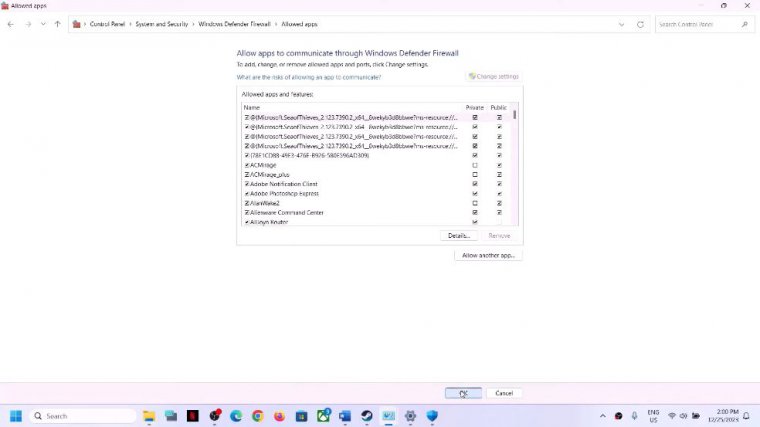
Click on agree and continue, and then put a check on the box that says custom, so select custom over here, and then click on next, then put a check on the box that says perform a clean installation, make sure that you put a check over here, and then click on next, and let the installation complete.
First of all, it will uninstall the previous version, then it will install the latest version, do a clean installation of the latest version, and after this, restart your computer and then launch the game. Now the next step is to update Windows to the latest version. This is important, so open Windows settings.
Go to Windows Update or Update in Security, and then click on Check for Update once all the updates are installed over here. Restart your computer, but make sure that all the updates are installed, and then restart your computer and then launch the game. The next step is to verify the game files.
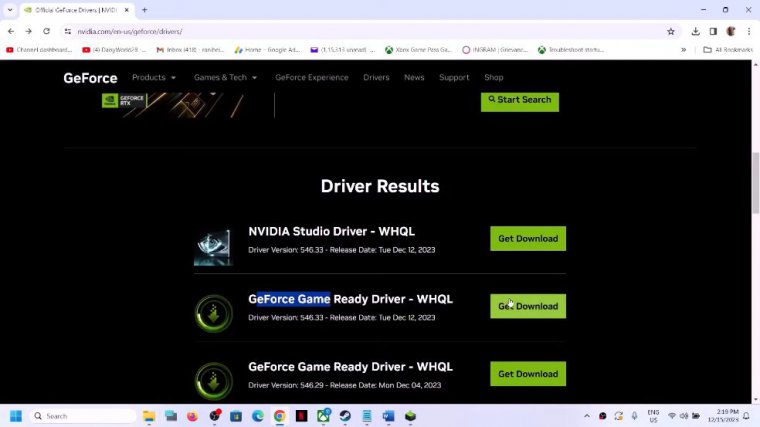
For this, right-click on the game and select properties. Go to the install files tab, and then click on verify the integrity of the game files. Once the verification is 100% complete, you can launch the game and then check. Now the last step is to uninstall and reinstall the game on different drives, so if nothing is working in that case, you can uninstall the game.
You can right-click on the game, select manage, and then uninstall after the uninstall. Go to the game installation folder, delete the game folder, and then reinstall the game on a different drive if the game is installed.
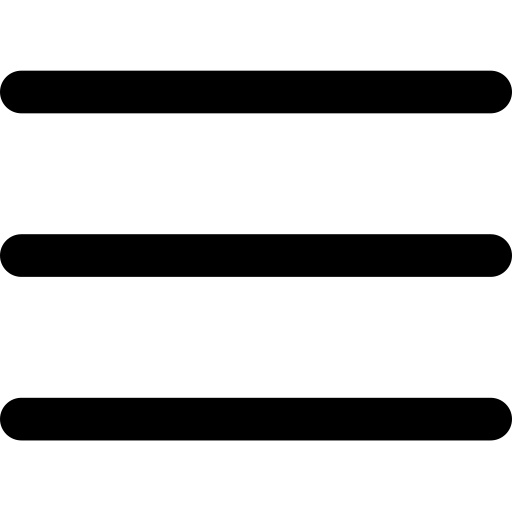
 PREVIOUS Page
PREVIOUS Page