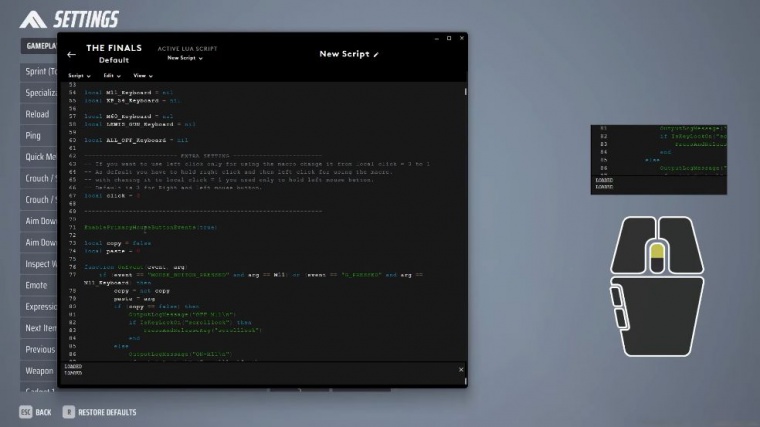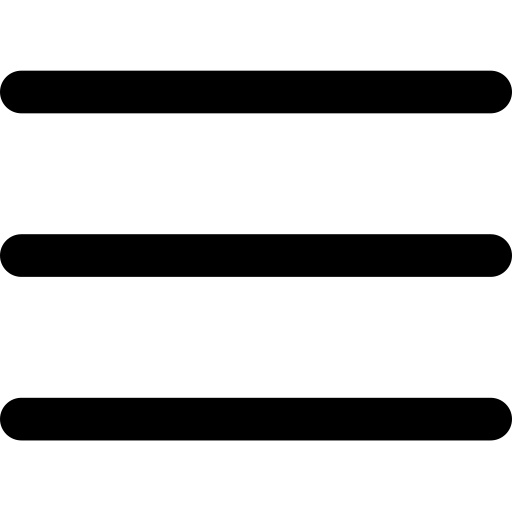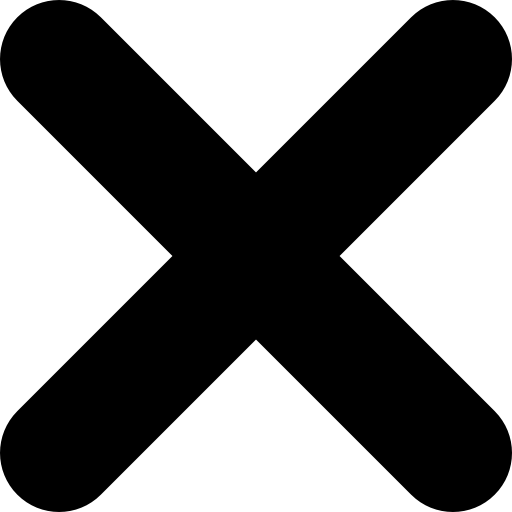Master Your Aim: How To Get No Recoil The Finals. No Recoil Method Revealed

Use this method to get no recoil in the finals. After you get the file, extract it and open it. You can read the manual instructions and installation guide in the article here. This is the main Lua file to configure your mouse. Simply open your Logitech Ghub software. This is the device I'll be using if you don't have a Logitech mouse yet.
Go to {53}. In the description, I've recommended Logitech mice from the cheapest to the best. After opening the software, switch to the profile of the game you're playing. If the game isn't listed, you can scan it here or add it manually. Next, go to the scripting feature and create a new script, then import the Lua file from earlier.
You can read further instructions here about the script. This is the content of the Lua script. If you don't want to run into trouble, don't try to touch it. okay to enable it You need to attach your mouse button first to activate the Lua script. For example, here I'll try for AK and FKR weapons.
You need to change the nil value to the button value on your mouse. For example, here I'll use values four and five, where four is the backside button on your mouse and five is the forward one. If you want to know more, your mouse buttons go to your mouse assignments, then to the system, as you can see here.
The forward and backside buttons have codes G4 and G5. When you want to attach them, just replace the nil value with their button value without the G. Letter, you should try the Luas script in-game because the profile will automatically switch. All right, we're now in practice mode. You can see the console output on the side.
To activate it, you need to press the assigned button, and to trigger it, you need to hold down the ad button or right button first, then press the left button or shoot to trigger it. Simply press any of the buttons; I'll try deactivating it first to see the difference, and boom, you now have such a great recoil reduction that it even hits behind your monitor.
Don't try to check it out. This macro is perfect for those who don't have a gaming chair; it's really comfortable to use. You just need to train your aim-tracking skills to become the best player in the universe.
Steps to add new buttons to attach to the lua script
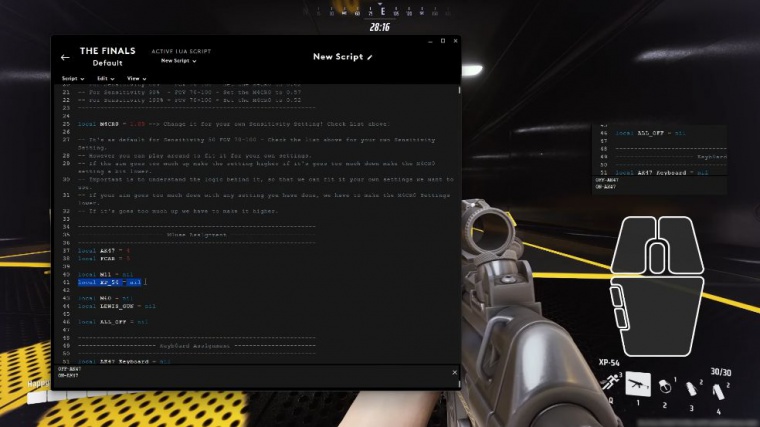
Level Let's add one more weapon. I'll add the XP54 weapon. Let's see again which mouse button will be attached. Here I'll use the middle click, which has a value of 3. Don't forget to always set this according to the profile. Just replace the butt value you want to attach to the Neil. Here, don't forget to save and run until loaded appears on the console, and now the middle click button is attached for the XP54 weapon.
If you use the ad toggle, maybe this extra setting will be better for you. This extra setting allows you to just press the left button without having to hold down the right button to trigger it. Going over the middle click conflicts with the ping function in the game, so just use a button that is comfortable for you.
You are okay. I hope you like it