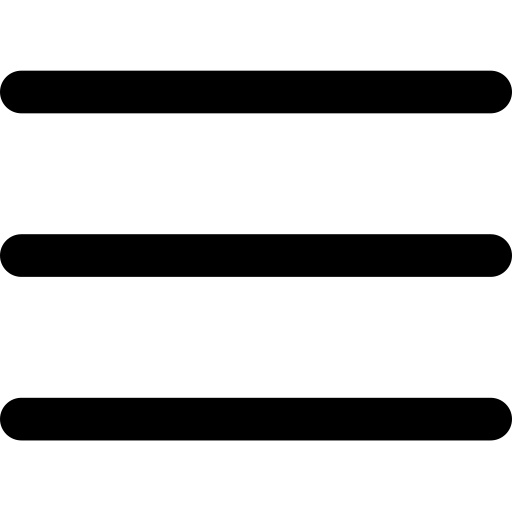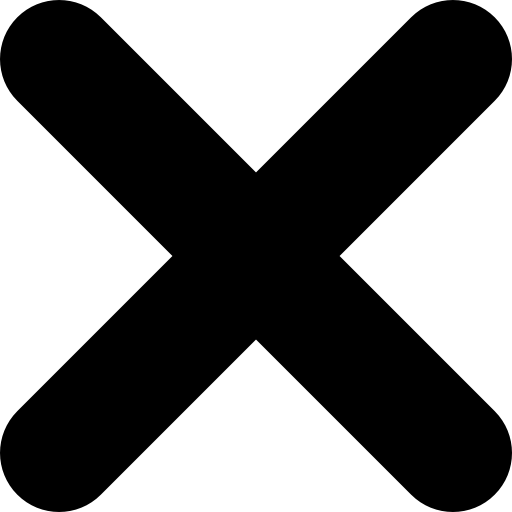The Best Settings For Ranked The Finals
Intro
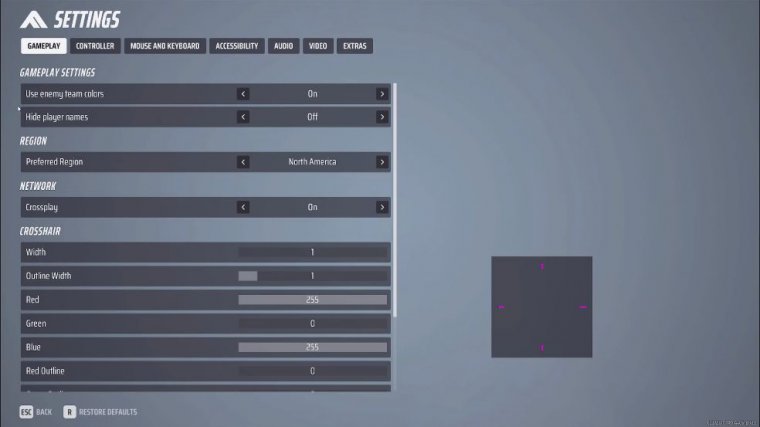
So without further ado, let's get right into the article. I'm going to go ahead.
Gameplay
And start off with the gameplay tab. Use enemy team colors. Basically, what this setting does is allow you to differentiate between the different teams by actually putting the color on the team, so for example, if your team is blue and the other teams are orange, red, and purple, it'll highlight that color on the outside of them.
As for the rest of the settings, I mean my region is North America, so I put preferred region as North America crossplay is on. This is where the important stuff is. This is my crosshair at the bottom right. I do not play with a center dot, which I know a lot of people like. If you do like the center dot, go ahead and turn it on, but I personally like it off.
These are my cross-hair settings. I play with crosshair width at one outline width and also at one, red and blue all the way up to make it pink, no outline colors, and opacity at 100 so that it doesn't blend in with anything. I find that even turning it down to 90 makes it blend in with objects, so put it at 100 so that it sticks out. Next, we move on to.
Mouse & keyboard
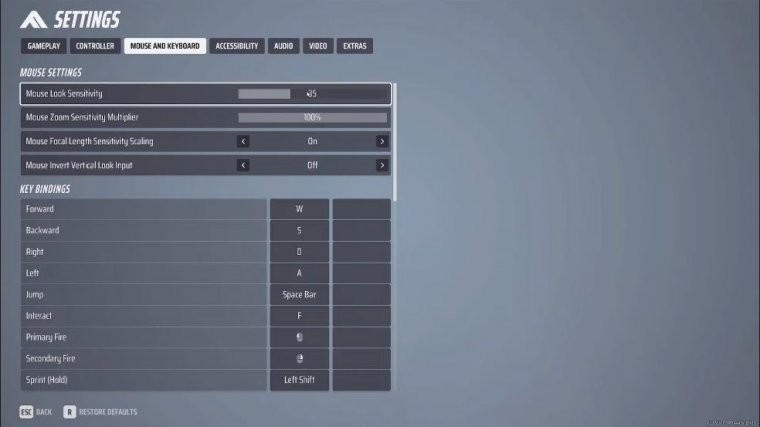
The mouse and keyboard tabs My mouse look sensitivity is at 35. I also play at 400 DPI, which I understand a lot of people may find slow. I'm just used to it with my mouse. Zoom sensitivity multiplier is at 100. I personally don't play a lot, but this is what affects your scope when you're sniping.
These are my key bindings here. Everything is pretty much default. The only things that I know for a fact are that I have changed the aim-down sight toggle. I personally just prefer that. I've always done that since I started playing PC games and PC FPS games. I just prefer the aim-down sight toggle, but everything else is relatively the same and just A side note: Here is a funny story about accessibility.
Accessibility
Tab It's also where you can change your Crosshair settings, so you can either go into gameplay or accessibility to mess with the Crosshair itself, but the main thing in the accessibility tab Obviously, if you're color blind, you want to go ahead and mess with these settings. I actually played on Tritanopia during the beta.
Since the game came out, I haven't really messed around with it, but the main setting that you want to turn off here is, in my opinion, that you want to turn subtitles off and then motion blur. Definitely turn this off. Make sure this is disabled next.
Audio settings

We move on to the audio tab. The only thing I've changed in the audio tab is the master volume. You guys definitely want to mess around with this, as it depends on what headphones you're wearing. I personally wear Audio Technica M50 Xs, and these headphones are normally allowed for every single game.
I find that turning the master volume down to 18 works best for me. Definitely mess around with this and see what works best for you. Other than that, nothing else really has to be changed here unless you guys want voice chat, but subtitles are still off and night mode can be turned on obviously if you're at night and you don't want your game to be as loud.
Video settings
Now we're going to talk about the article settings, which is arguably the most important part of this article. I'm in the practice range right now just to show you some differences between the settings for you guys, but we're going to start out with the window mode being at full screen and the resolution being 1440p.
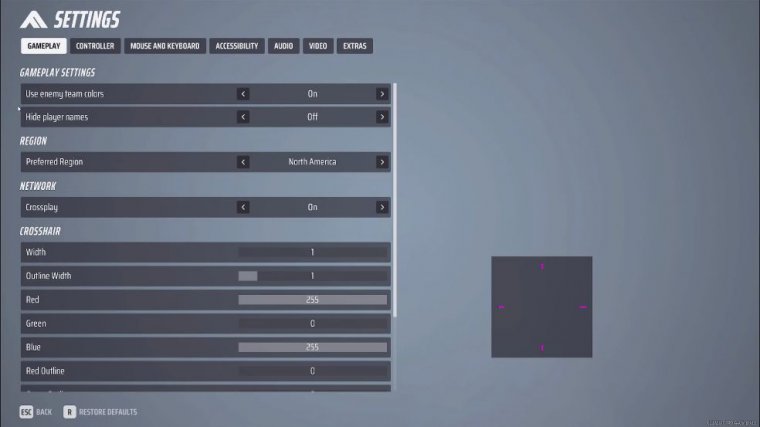
This is obviously dependent on your monitor; bsync, I turn off Nvidia reflex low latency; I also have it off. I do find that putting it on or even on plus boost actually impacts my graphics card even more, and I'm running a 3080. With an i 910th generation, I don't know why, but I keep it off for now.
Putting it on kind of keeps the performance the same. I'll have to see when there's a bunch of destruction going on, but for now, just leave that off, the resolution scaling method, and article DLSS. That's what I use because I'm on an Nvidia graphics card. If you guys are not, I recommend AMD FSR 2.
The performance is relatively similar. You can also say that AMD FSR 2 looks better, but I personally find that I perform better when I have Nvidia DLSS, and I put that on performance. You can also switch this to ultra-performance to get more FPS, but I find that it makes the game extremely blurry, and performance is the best balance between the two.
My Nvidia RTX, so this is the RTX shader. I keep it at static, which is essentially off, and then we get into the quality. The overall quality level is at custom, my view distance is high, and I keep anti-aliasing. Shadows at low, postprocessing at low, texture at medium I was told that putting it too low can actually increase the strength of your GPU.
I don't know how true that is, but I'm kind of messing between the two, and I find that so far I do get a little more FPS when it's on medium. Effects are low foliage is on low and global illumination resolution is also on low.
Nvidia control panel
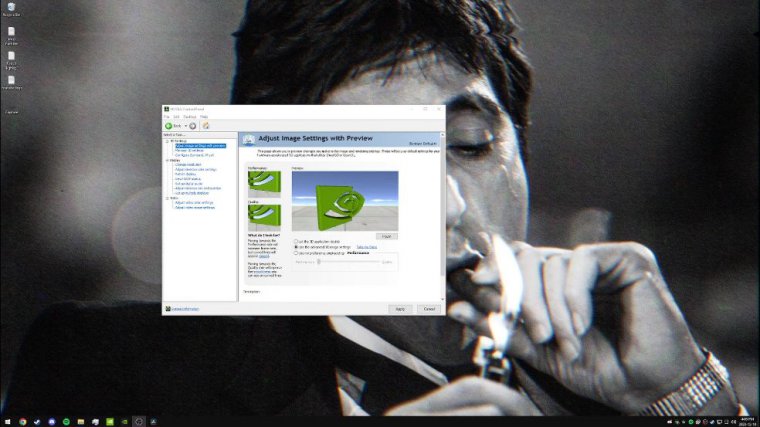
And one last thing for NVIDIA graphics card users specifically; unfortunately, if you guys are on an AMD graphics card. Make sure texture filtering quality is on performance You can also put this on high performance and trilinear optimization; make sure this guy is on once you go ahead and switch those settings and hit apply. Okay, you may find that this makes your game look a little bit worse, but I'm telling you, from a competitive player's mindset, you want the most FPS that you can get, so performance-wise, it's definitely worth it.
Outro

That's everything for today, guys. In my opinion, what are the best settings for ranked play in the finals?
Anyway, guys, that's everything from me. I hope you guys have a great rest of your day. Peace out, much