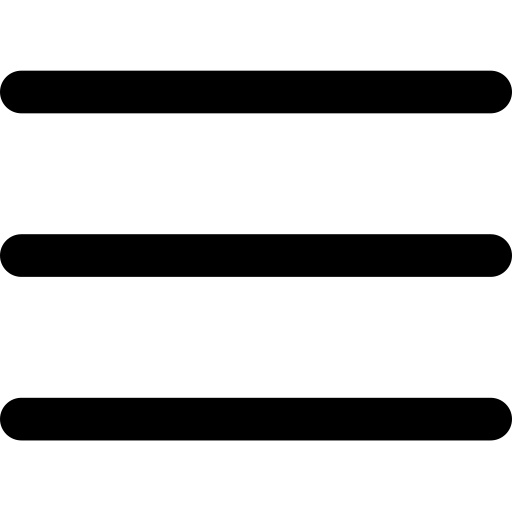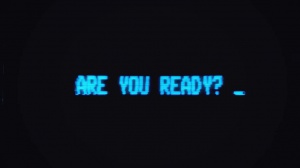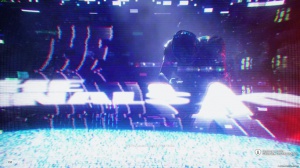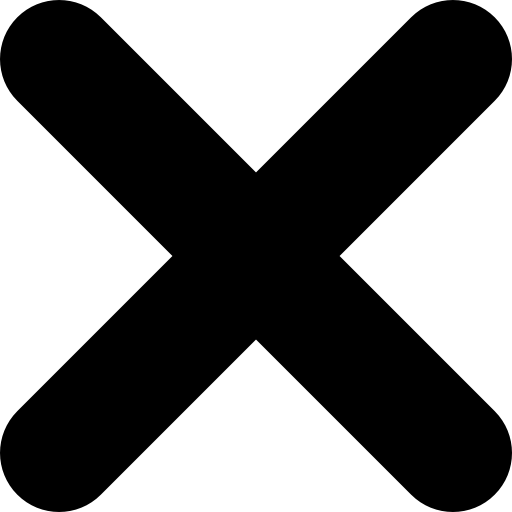Don't Forget These Settings The Finals - Best Controller Settings

The color of their specific team, rather than giving them the color of just a general enemy, so for example, if you turn this off, every enemy will just be red, and you won't know what team they're from. However, if you have this turned on, for example, one of the enemy teams will be colored red, and one of them will be purple, and it just helps you a lot when it comes to identifying.
Which team is which for example, if you need to stop the purple team from depositing their coins and you're looking at someone and you can see they're on the purple team, then you're obviously going to have a bit more knowledge and therefore be able to take that team out rather than focusing on the wrong team, so just check that one is turned on because, for some reason, mine was actually set to off by default.
Now the next one on the list here is actually this one, the region. Most people are going to have this set to default or automatic. However, what I would say is, be sure to change this to whichever region is closest to you, for example, because there's only three regions in this game. My actual region that I should be playing in is Asia, which is the closest one to Australia, and yet when I had it on automatic, it was setting it to Europe, which is by far the furthest.

Of any of these regions, the Asian servers for me are around 100 Ping. On most games that I play, the North American servers are generally around. 180 to 220. Depending on whereabouts in America, those servers are, and then generally speaking, the European servers are closer to that 300 mark. So for whatever reason, it was automatically putting me into the furthest region from where I am, and so I would just recommend setting this to the closest one so that you're going to get the best ping.
That is most likely just a bug, so hopefully that is fixed eventually, but I would definitely still recommend changing this to the closest region to where you are. Now we're going to move on to the controller tab. Obviously, you just want to set your sensitivity to whatever suits you the best. Don't try to copy mine just because it works for me.
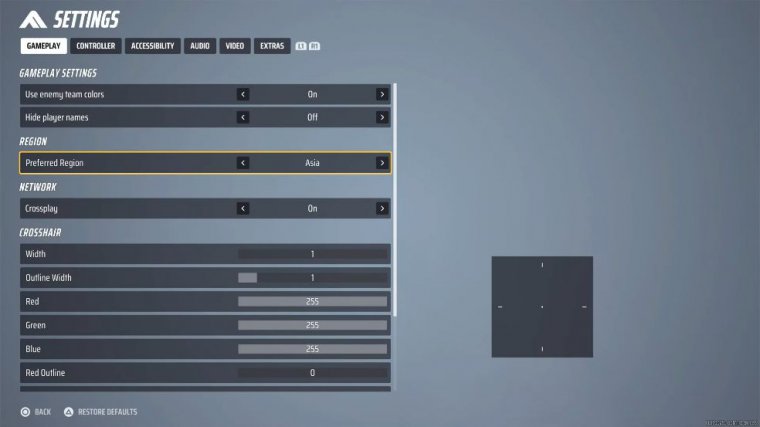
For example, it might be too fast or too slow for you, so just play around with this and try to get it to a spot where you like what I will say for the zoom sensitivity multiplier. I think mine was actually set to 60, or at least 55 by default, to have a little bit more accuracy when you are aiming down.
I would recommend changing this to 50. It is what it is in most other games, and this essentially means that when you are aimed down, the sensitivity will just be half of that when you are not aimed down, and that means that you can obviously kind of keep track of those enemies, which is a little bit easier, so I would recommend it at 50.
But once again, just like sensitivity, it is kind of subjective, so just give it a play around and see what suits you the best. Now, when I started playing this game, the gameplay felt a little bit off in terms of the controller gameplay, and I found that it was to do with the sensitivity, and most specifically, it was to do with this one right here.

For some reason, it was set in this setting when, in most of the games, it is either exponential or linear. This is once again kind of subjective; I've got M set through exponential. What this essentially means is that if you hold down your right stick in terms of, like, aiming to the right constantly, then eventually it will speed up just a little bit, whereas if you set it to linear, it will just go at the same speed, as in your sensitivity, which will be exactly the same at all times, and this will kind of just start a little bit slower and then eventually get to the regular speed of your sensitivity.
So I would recommend one of these two settings if you guys feel like your aim is a little bit off for some reason. I don't fully understand what this actually does, but it definitely feels very odd compared to these two settings, so give those a change, but obviously, like I said, it's subjective as well.
This one might feel the best for you, but I don't think it will for most people because most shooters have these two settings here. But regardless, give them all a try and just see which one works the best for you. Next up, we have this setting here, which is the controller bindings, and the preset will now automatically be set through the equipment wheel.
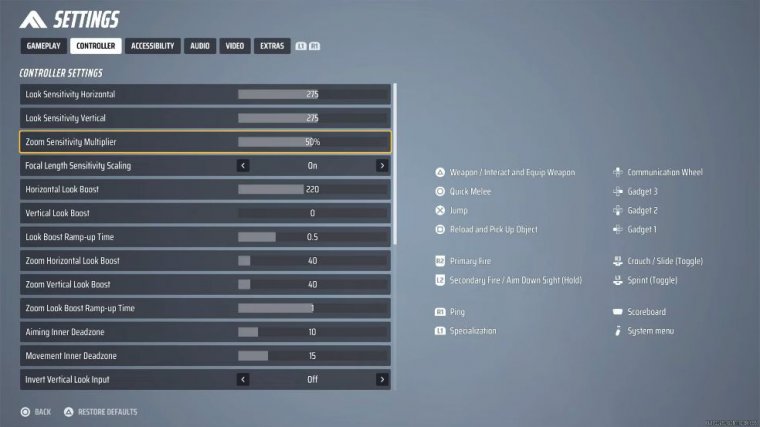
This is the default setting in the game. This is, yet again, a little bit subjective, as this whole kind of article is, to be honest, down to what you prefer. What I would recommend, though, is setting this to directional. Equipping with these default settings means that you will have to open the equipment wheel, and what I mean by that is that obviously, if I want to pull out my grenade here, I'd have to press L1.
And then, from here, I can select all of these, and I can also select my weapon. Now, that's not necessarily a bad thing. I think that works completely fine; however, what I will say is that if I change this setting and put it to the directional, what you'll see when I go back into the game is that pressing triangle, and you can see this all down in the bottom right to give you a better example, but pressing triangle will pull up my weapon, and pressing left on the d-pad will then pull out my grenade.
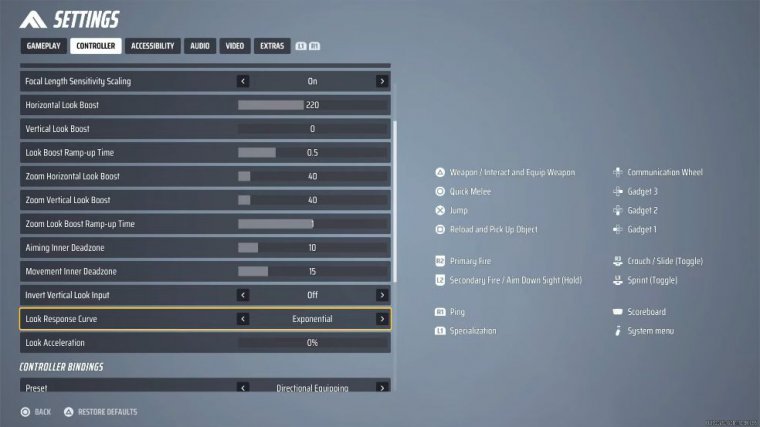
Pressing down will be the middle gadget, and then pressing right will be the right gadget, so it is obviously just a little bit easy. You don't have to pull up your whole ass freaking equipment wheel if you're in a pinch, and you just need to throw a grenade. Let's just say I'm running around shooting an enemy.

I need to throw a grenade in that door bang. I can just do that really quickly. Switch back to my weapon and keep firing. It's just a lot easier to do it that way. and so I would definitely recommend that setting because at least for me out of all of these ones and there are a few other options there too for you guys to look through but at least for me this is the one that makes the most sense and is the most fluid when it comes to your gameplay, now the next one that I've got here is actually a keybind and this is something that I say in every single game that I have essentially ever played when it comes to a shooter is that you want to change a few of these settings to be a little bit more fluid like I just said when it comes to the gameplay now the first ones that I've actually changed and this is more just subjective so you guys don't necessarily need to do this but I put my specialization.
Meaning essentially the gadget or the specialization of my class to L1 instead of R1, and then I put my ping to R1. The reason for that is essentially that it is just more in line with other games that I've played, so it feels more comfortable for me, but obviously you guys can keep that the way that it was.