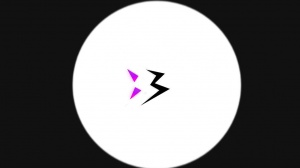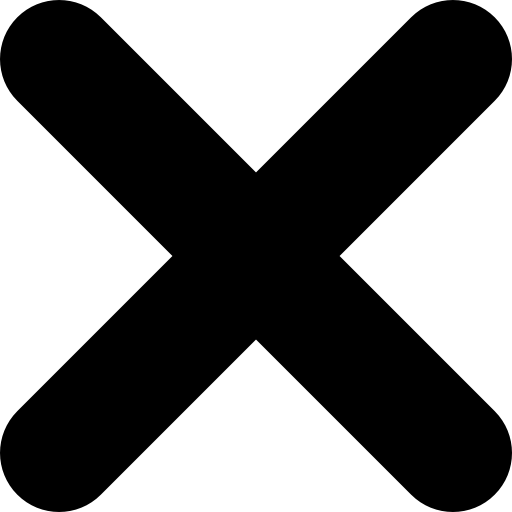Best" Nvidia Control Panel Settings For The Finals For Max Fps
First, you'll find the final priority. This will help you prioritize your game, allocate your CPU properly, and utilize more cores for gaming. Right after that, you'll find GPU optimization, and this is where your GPU optimization starts. The first thing is over here. I have left a lot of GPU-related registry entries that will help you boost your system's responsiveness, disable GPU energy driver power throttling, and overall improve your PC's power efficiency.
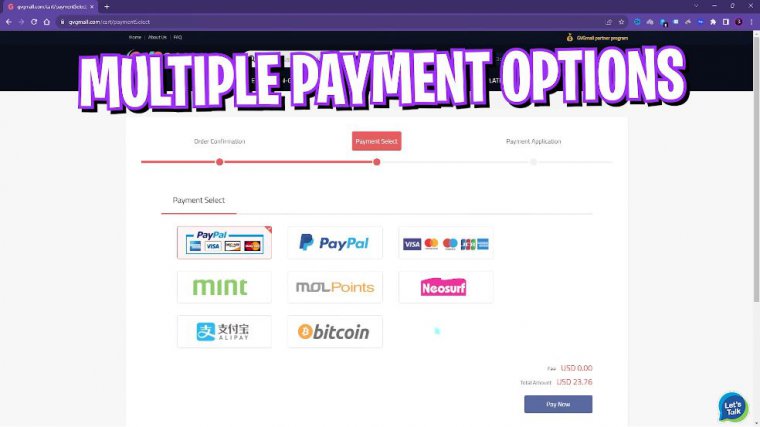
This will help you use your GPU more efficiently. And once you're done applying all of them, you have to go to the third one, which is the GPU priority. Now over here, you have to run the disabled DVRs 1 and 2. It is really important to do so, and next are the low and high Meds. I've also left a revert registry where you can always revert every setting back if you don't like it.
Last is the programs folder, where I have left MSI mode utility V3. This is really important. Run this thing as an administrator. Once this opens up, you have to click in front of your graphic card under the MSI section, and then from undefined, set this thing to high, and then simply click on apply.
This will help you prioritize the utilization of your GPU in the games, and I highly recommend you guys do this as well. Now comes the part about the best game settings, and for that, you need to open up Discovery, or you can simply open up the finals from your PC.
Best in-game settings

Okay, once you are in your game, what you have to do is go over to settings, and then you have to look up the article settings right over here. Then, make sure that your window mode is set to full-screen resolution, which is your native resolution.
Then, your vsync is set to disabled, reflex low latency should be on, plus the boost resolution scaling method should be Nvidia DLSS, and your DLSS should be set to Performance. Right after that, your field of view should be set to 100 motion blur, and distortion should be set to disable. RTX should be static, the overall quality level should be set to low, and with all that said, you're good to go, so if you guys, that was it for this article.
Amazing outro
I hope I could have helped you out. Also, I have introduced channel membership, so if you guys are not yet a part of my channel, consider getting a subscription; it really helps me out. Until then, stay tuned and keep watching Fox and Peace
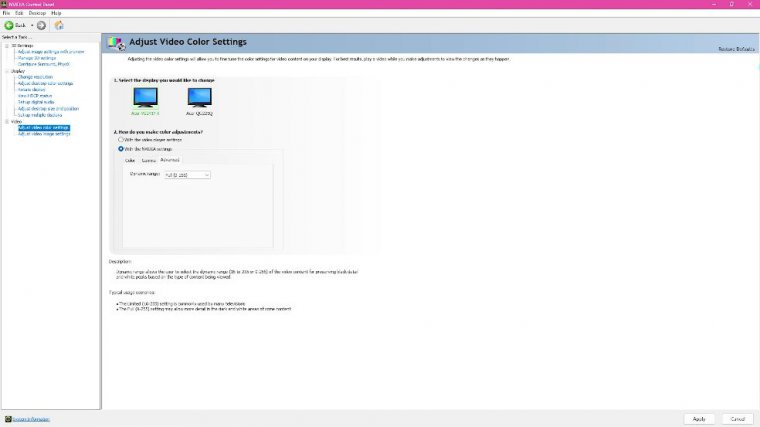
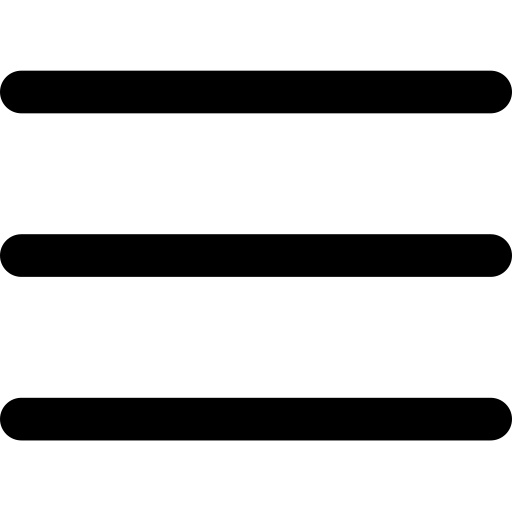
 PREVIOUS Page
PREVIOUS Page