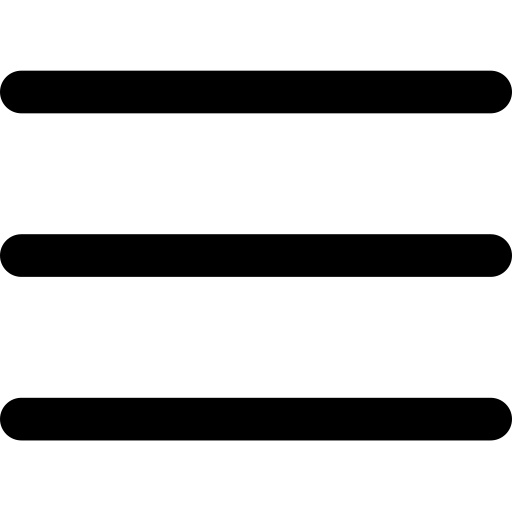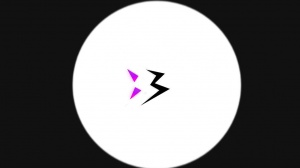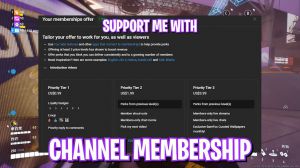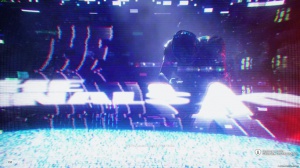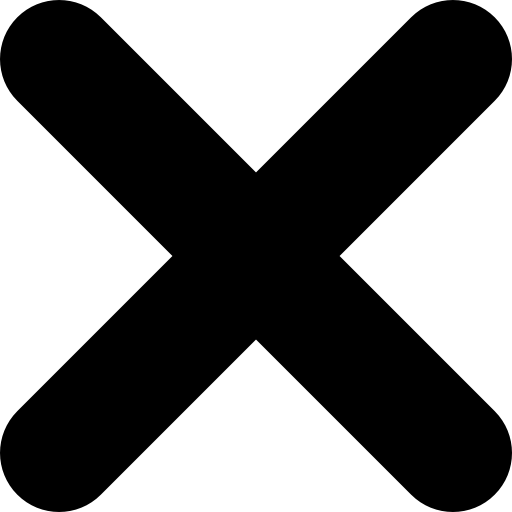The Finals: How To Fix Lag (fps Boost Guide)

Today we're going to be going over how to fix lag in the finals, whether you're playing on the Xbox, PlayStation, or PC. This article is going to help you fix lag. Anyway, let's get into it. Let's get into the types of lag first, because if you don't know the types of lag, you can't tell how to fix it.
So first off, you've got internet lag. This is when things jump around. This is when your shots don't feel like they're hitting, but the game still feels fluid. There's going to be lag, and it's going to feel like characters are jumping all over the map; shots that you think should be hit aren't going to be hitting, and it just feels off if you know you're pinging; this would be when you've got a high ping.
So, what this type of lag does is just make everything feel off, but it has nothing to do with your computer; it has to do with your internet. The next type of lag would be graphical lag. This is all related to your computer settings and everything like that. This would be the lag where things are just going at a low FPS.

Players are going exactly where you'd expect, but they're sort of just choppily going there. Jumping all over the map and it just really doesn't feel like a good experience, so now let's get into how to fix the internet lag because this is probably one of the easier ones and more frequent ones that people deal with first things first you want to check your region, this is going to be the preferred region here make sure it's the region that you're in also if you're in a region that has a low population let's say you're maybe in the middle of nowhere you're on a cruise ship you're in Hawaii you're on the moon if you're on the moon, hey there's no one else there I don't know how you ended up there but you're really messed up anyways so for the rest of you here's how it's going to work basically if you're in a region and there's no one around the game's going to jump around it's going to try and find different regions and if you're in the US trying to play someone in timbuk 2, there's going to be some lag so if you're in a region that doesn't have many people or the game is really not that popular right now what could be happening is you're playing at 5:00 a.
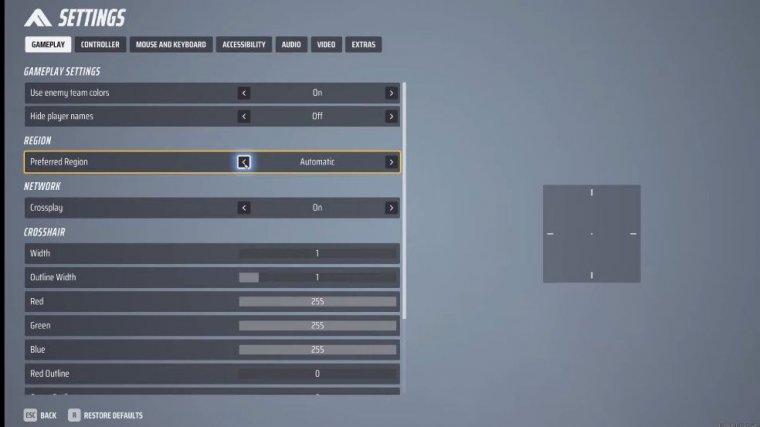
m And everybody else is doing productive things like sleeping, then it's going to put you to a region where there's more productive people doing productive things and playing article games at a normal hour like 1 p. m, , so yeah you're going to get lagged because of that also if you're uploading your killer clip to.
YouTube maybe that's why you might want to just stop doing it. Nobody cares; it's not that great. I upload them though, so who knows, maybe you'll get lucky anyways, though no, if you're uploading articles or downloading articles if you're streaming. The Hub while you do this if you're live streaming for the Hub while you're playing this game, that could be part of the problem.
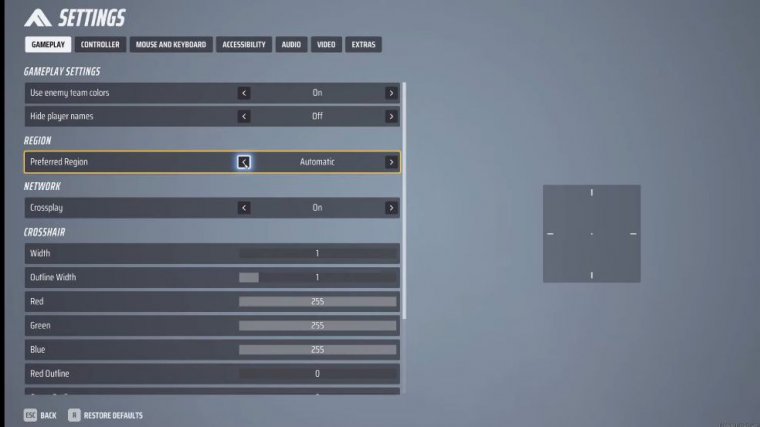
But no, seriously, just make sure nothing's going on with your internet. Make sure your internet speed is optimal, and if you're located far away from your router, try to get closer to it. The closer you are to the router, the better your latency tends to be, so yeah, if you're wireless, make sure you're closer to the router, and if you can go ethernet, if you can put a cord in that, that's always best, but if you can't do it, just make sure you're as close to the router as physically possible.
So yeah, that would be internet lag, and that is how to fix it. In the worst-case scenario, you might need to upgrade your internet, but yeah, it is what it is now. Let's get into graphical lag, so first things first, go down to Quality and make sure your settings aren't set to Epic. Set them to low-play the game to see if it doesn't lag.
If it doesn't lag, then you can start updating your settings and see what works. Next up, if you go over to the field of view, the higher your field of view is, the more things you can see and the more taxing it is on your graphics card. If you turn your field of view all the way down to 45, you can still stand in the game you're playing.
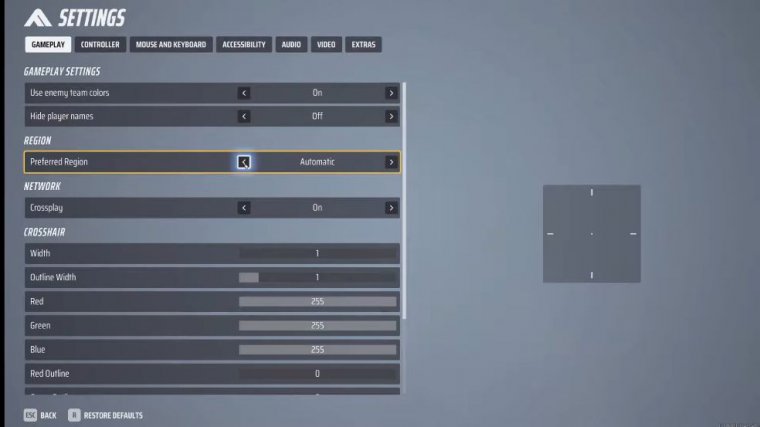
I don't know how you do it, but. Yeah, try and set it somewhere in the middle. Personally, I find I can play with 70 and I can play with 60. That sort of works. 75 is the deal for me; I love 100, but if you're having some graphical issues, try 75, try 70, or maybe even just drop it down to 90. Who knows, but try playing with the field of yours next up; you've got the resolution.
If you set that down, that's going to make things run better, and in addition to this, you've got things like Nvidia reflex low latency and things like that, so when it comes to Nvidia reflex low latency, that is something that you're going to turn on if you have more of a CPU issue than a GPU issue.
So what's going to happen here is that if you've got the latest 480 and a Pentium 2, your CPU is probably a bottleneck in your system. If you set this on, that's going to help with that CPU bottleneck, and yeah, that's pretty much where we're going to leave things anyway. If this article helped, make sure you like and subscribe.
I always appreciate the people who support this channel. Watch this channel, and hopefully I'll be able to give something back to you until next time.