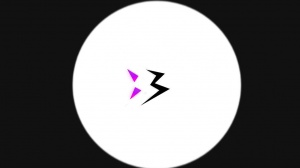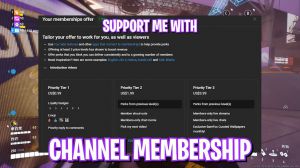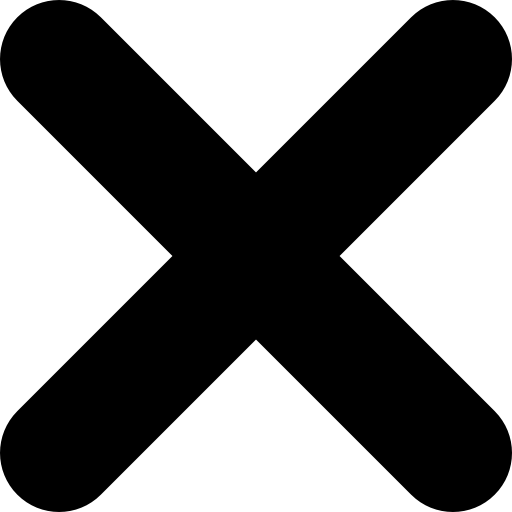The Finals: Best" Intel Hd Settings For Max Fps On Any Pc
Once it is done, open up the fourth folder, which has the MSI utility V3. Run this as an administrator. Once it opens up, you need to click on the AMD or your host's extensible controller. Just both of them, and then you also have to click right in front of your graphic card and then set all of them to high.
Just like that, I have an Nvidia graphic card right here, but you guys will see your Intel HD graphics right over here. You have to simply click on the MSI button, set this thing to high, and then click on Apply. Once it is done, close your programs.
Info on best in-game settings

And you're good to go, and for the best in game settings, you can always follow my guide on the channel for the finals.
Amazing outro
For this article, I hope I could have helped you out. Until then, stay tuned and keep watching Fox and
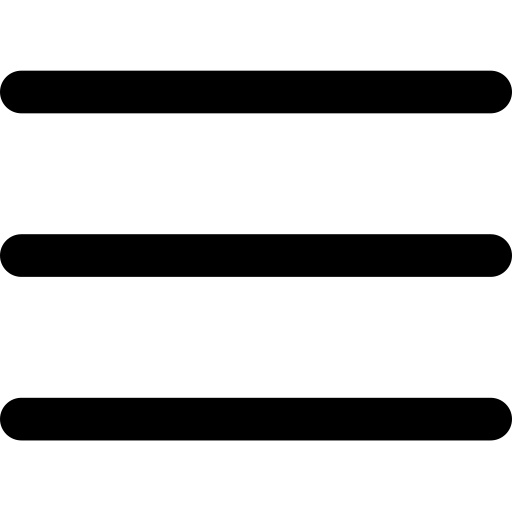
 PREVIOUS Page
PREVIOUS Page