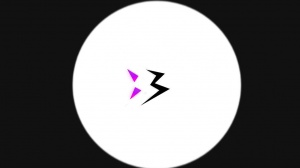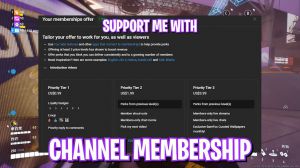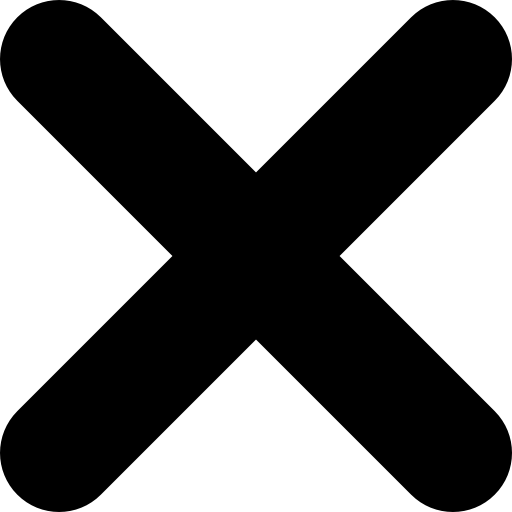The Finals: Boost Your Fps

This is like a true competitive setting if you're really interested in taking this game competitive. But now let's take a look at the Nvidia reflex. And why do I recommend taking this off here? we are in the training map now we're going to be looking at the top left now for my FPS counter here just so you guys can see ignore the lows for right now just cuz whenever you load into a match it's going to be a little lower, so we're just going to go right around like here just so we kind of get a full Mo view of the whole map and as you can see we're getting about 28290.
FPS You know pretty good FPS with this respectful FPS; this is with reflex set to off. So when set to off, you see we're getting pretty good FPS here. I have a 270 HZ monitor, and I get above my monitor by pressing perfect when I set reflex to on. I'm getting about the same, maybe a little bit lower, spping into the 270s, but then also going up to the 300s.

So maybe they actually have updated this game a little bit so that Reflex on is better, but as you can see, it's going to average out to be the same, and we're seeing dips to 270. This is why I don't like Reflex on this, which is why I still recommend it, but I want to show you what happens when you use PostBoost.
I'm at 240/230; this is a 30/40 FPS drop in performance, not something that you want, and this explains why, when this game first came out, I was actually really confused. I was like, Why is it that when I'm playing like everyone else, I know, it's like getting way higher FPS? I was really confused.
It turns out I disabled reflex boom instant FPS boost; why was I using reflex? because I had Gsync enabled. I was using g-sync and vsync. I've talked about this before. The best and smoothest gaming experience possible is a mixture of those two. So for this game, what I'm going to recommend is that you do not use vsync at all; instead, you use something like a FPS cap using the River Tuner statistics server.

The best way to do that is to take whatever your g-sync range is and subtract it by 3 FPS, and you'll be fine. So for example, for me I have a two whenever I use gsync and vsync, it CS my FPS at 250. So I'd do about 245 just to make it on it, like make it even though I could technically do it. I think it's 247, and be fine, so something like that, and you'd be perfectly fine, but honestly, in this game, don't use either of them, and just kind of.
Enjoy the high. FPS, and there we have it. That's how to get the highest FPS possible in the finals. In my FPS PC optimization, I fully optimize your system, overclock all the parts, and make sure everything's running at the highest performance possible.
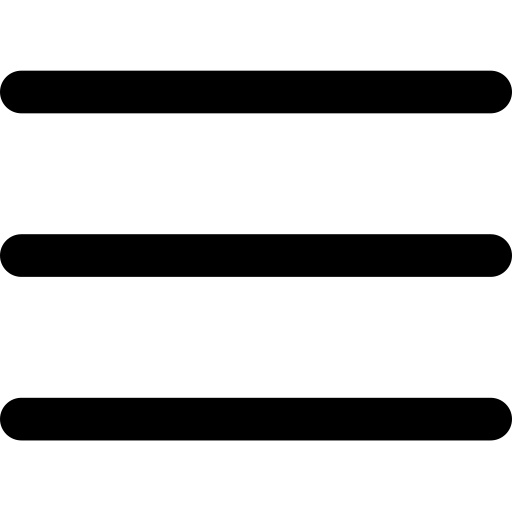
 PREVIOUS Page
PREVIOUS Page