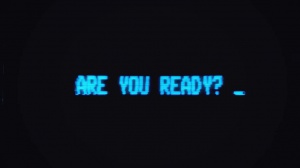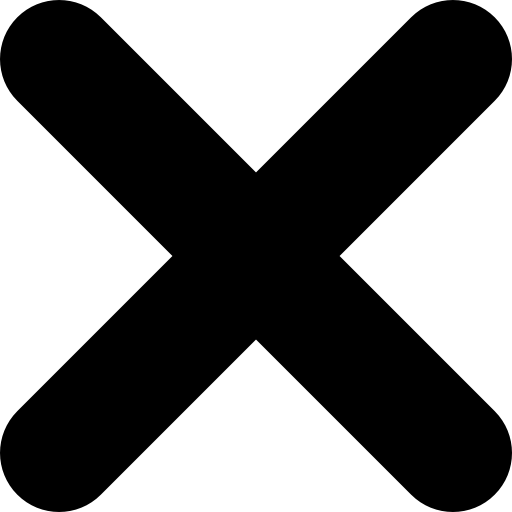The "best" Controller Settings For The Finals "full Release Update" Pc, Xbox Series S/x & Ps5
Equipping this is going to make your d-pad control all of your gadgets; you're not going to have to open up a spin wheel or anything like Apex Legends. You're just going to press down instantly, get your gear left instantly, and get whatever that gear is. You probably only save a couple milliseconds, but in a shooter where a couple milliseconds can determine whether you lose or win a gunfight.
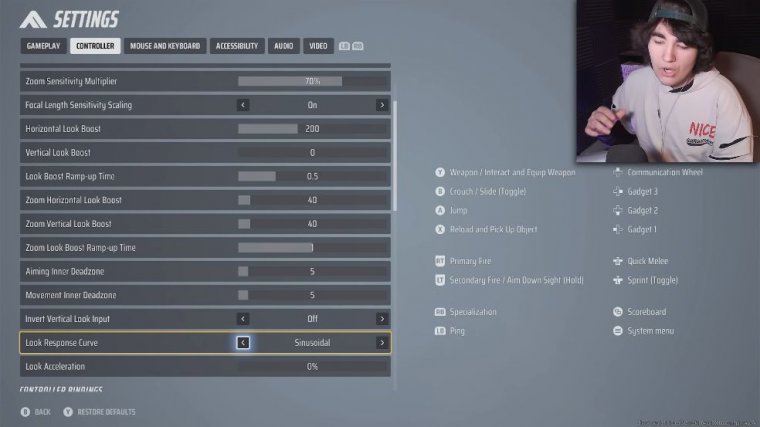
I personally think it's a really good thing to get used to, so I would at least give this a go before you 100% Write it off directional equipping for me. Back in beta, it literally saved me so many times. The sprint, crawl, and zoom behaviors are 100% preferred. I have them all on default; it feels good; it's what I prefer, but now we're moving into one of the biggest update features here for the full launch of the game, which isn't, you know, revolutionary.
Now it looks like I'm running everything on default, but I actually have my controller remapped in an alternate program, so for me, I do have things rebound, most specifically. My jump button is actually my left bumper. I have my a as my left bumper, and I have my b as my right bumper. I jump with my left bumper.
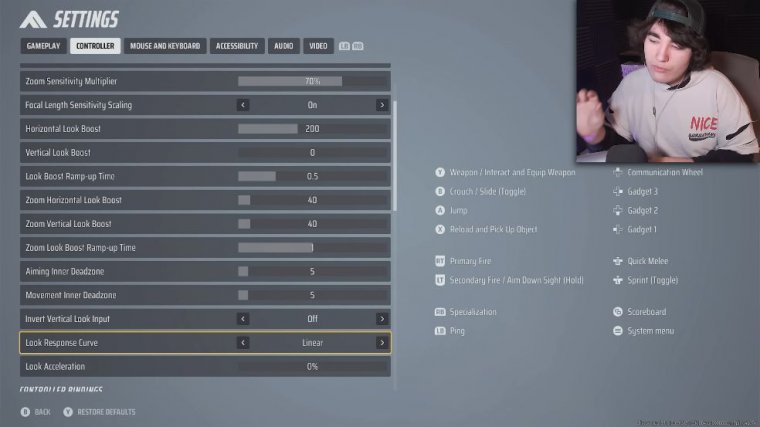
I crouch with my right bumper, and it allows me to keep my thumbs on the joystick while I'm constantly moving around and looking around. This was actually something that Pro players ended up doing back in Jetpack Call of Duty, if you guys ever played them. Advanced Warfare. Infinite Warfare Black Ops 3 Because there's so much verticality in the movement and the tracking, people didn't want to have to take their fingers off of their joysticks in order to be able to jump and move around, so if you guys don't have buttons or paddles on the back of your controller.
I'd highly recommend you try to get used to this. If you're 100% set in your ways, you can't adapt. Maybe you play claw or something. Go for it. Still do what you're comfortable with, but if you are somebody who feels like you can adapt, learn something new. I'd highly recommend this. You're going to find your improvement, which is insane.
You're going to be able to track a lot easier. I play a little bit of claw, but I don't like reaching all the way down to the A and the X. I really just use it for the Y, and sometimes I use it for reloading, but not really my X is my reload. I usually swap weapons, and I actually do have buttons on the back of my controller.
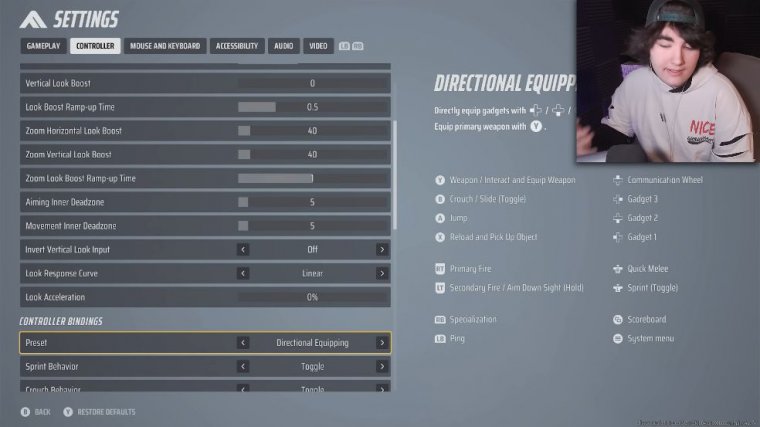
I just don't like using them; I had to disable them because I was accidentally clicking them all the time, which kept messing me up, but you can go through this and customize your controller however you want. Like I said, I have my jump as my left bumper and my crouch as my right bumper. Despite what it says here, aside from that, everything's about the same goal, and we have a lot more options.
This is super awesome to see as a controller player, and I know aim assist aims for you and all that. Shut up as somebody who plays on both M and controller back in the beta mouse and keyboard. Absolutely dominant; that's what I ended up having to play on at the end. It just felt way better; it was a lot easier to hit shots, so I don't want to hear any M&K players complaining about the aim assist options.
And then the last thing is controller vibration. I have this off. I don't even have rumbles in my controller, so if I could turn it on, it wouldn't make any difference. That is going to be the gist of the controller settings. Now, lastly, I do want to just point something out for anybody on PC.

If you are running an Nvidia graphics card, you will have the option to run Nvidia Reflex Low Latency off or on plus boost. I'd recommend putting this on plus boost; it gives you the lowest latency possible. Although you might not notice too much of a difference, in some games it's more noticeable than others, but if you put this on plus boost and you find that you're dropping frames or anything like that, just put it on.
If you find that you're still dropping frames, just put it to off it it's very minor. How much of an impact it makes, but it does make a little bit of an impact. I cranked my field of view all the way up to 100 motion blur disabled; I think it was disabled by default lens. Distortion, I think, was enabled by default; it just gives a little bit of a fishey lens curve.

I just turned it off. I mean, really, it's not going to make too much of a difference because it's only at the very edges of the screen. Having it on kind of gave me like a placebo effect that I was actually moving faster, kind of like when you increase your fov, so some players might actually like having that on, and everything else is just graphics.
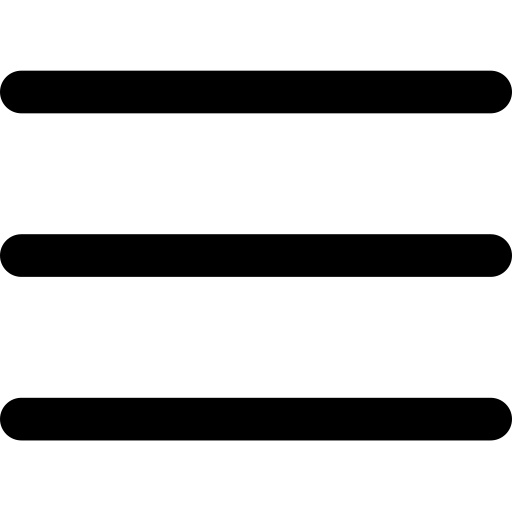
 PREVIOUS Page
PREVIOUS Page